From Really Simple SSL 5.0 onward you can install a Let’s Encrypt SSL certificate on your WordPress website. Please remember your hosting provider might block this installation. For example, if they offer a free SSL certificate already, or if they block the installation because they only offer a paid SSL certificate.
The Let’s Encrypt Wizard
Really Simple SSL skips the wizard if a valid SSL certificate is detected. If, for any reason, you need to enter the wizard or rerun the wizard you can do so by entering your domain below.Accessing the Let’s Encrypt Wizard
Generation and Installation
Installing an SSL certificate consists of two steps: first, you’ll need to generate one. This can be done automatically on most configurations. If the second step (installation) can be done automatically, depends on your server configuration. Really Simple SSL supports automatic installation on cPanel and Plesk, if either the API is accessible, or shell functionality is available. To use shell functionality you’ll need an add-on, instructions will appear in your dashboard. If automatic installation is not available, you can install the certificate manually, if allowed by your hosting company. Please also note, a free Let’s Encrypt SSL certificate should be renewed every 60-90 days. If automatic installation is not possible, you’ll need to install the renewed certificate each 90 days manually. Our Really Simple SSL Wizard will guide you through this process, and support is always available if needed. Below you will find configurations per hosting provider to make life even easier.Hosting Providers
Cloudways
Cloudways offers free installation of Let’s Encrypt by API with Really Simple SSL. Just choose Cloudways as your hosting provider and we will install a certificate automatically.
- No renewal necessary
Hostgator
Hostgator’s SSL certificates are activated by default. If this is not the case on rare occasions, you can enable SSL in your hosting panel (cPanel) with AutoSSL.
- Activated by default and available in cPanel if needed.
Contabo
Contabo’s SSL certificates are activated by default. If this is not the case on rare occasions, you can enable SSL in your hosting panel (cPanel) with AutoSSL.
- Activated by default and available in cPanel if needed.
Namecheap
Free PositiveSSL certificate for one year
- SSL is free and activated by default for one year only.
XXL Hosting
Automatically added via Let’s Encrypt.- SSL is free and activated by default
Crazydomains
- SSL is paid for smaller hosting deals
- Not yet tested with Really Simple SSL Let's Encrypt
Fasthosts.co.uk
- SSL is free for the first year and can be activated in your hosting panel
Digitalocean
- SSL is free and can be activated in your hosting panel. Requires usage of Digitalocean DNS
Pressable
- SSL is paid only, it's not possible to install a Let's Encrypt SSL certificate
Register.lk
- SSL is paid only, it's not possible to install a Let's Encrypt SSL certificate
GoDaddy Managed Hosting
- In some instances and hosting subscriptions SSL is free. This seems dependent on region.
- SSL is paid only, it's not possible to install a Let's Encrypt SSL certificate
Simply.com
- Let's Encrypt SSL is free and can be activated in your hosting panel ("Website" > "HTTPS protection"). In the dropdown menu next to the hostname you wish to secure, select "Let's Encrypt DV certificate".
- Manual installation is possible.
Hostingbazis
Hostingbazis SSL certificates are activated by default. If this is not the case on rare occasions, you can enable SSL in your hosting panel (cPanel) with AutoSSL.
- Activated by default and available in cPanel if needed.