Really Simple SSL 5.0 can generate a free Let’s Encrypt certificate on most GoDaddy environments, with the exception of managed hosting which comes with a free SSL certificate by default. Once you have generated the certificate using Really Simple SSL you can follow these steps to install it. First log in to your GoDaddy account and navigate to the ‘My products’ section. Click on the ‘cPanel Admin’ button next to your domain to open cPanel:
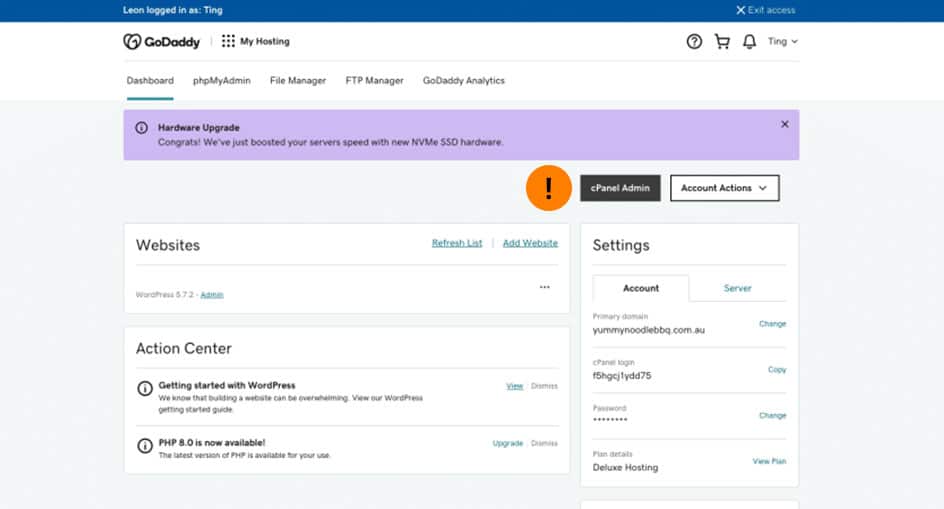
Once in cPanel, go to the Security section and press the SSL/TLS link to proceed to the SSL certificate installation:
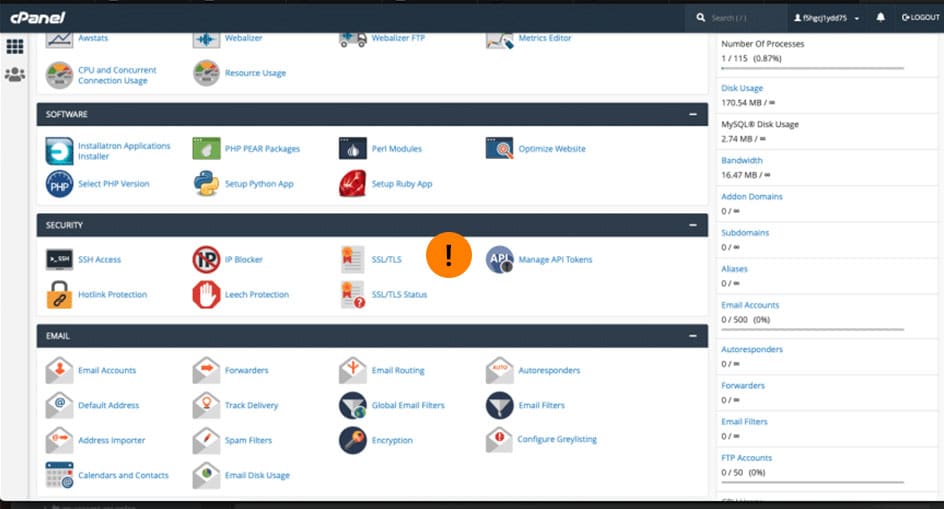
Once in the SSL/TLS section, click on the ‘manage SSL sites’ underneath the ‘Install and Manage SSL for your site (SSL)’ heading:
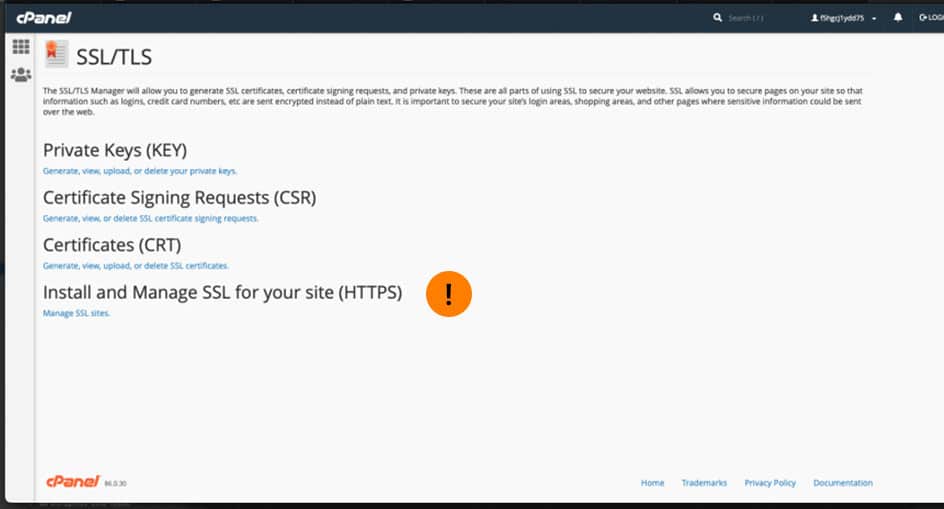
Once in the Manage SSL sites section, copy the CRT, KEY and CABUNDLE values from the Really Simple SSL wizard into their respective fields:
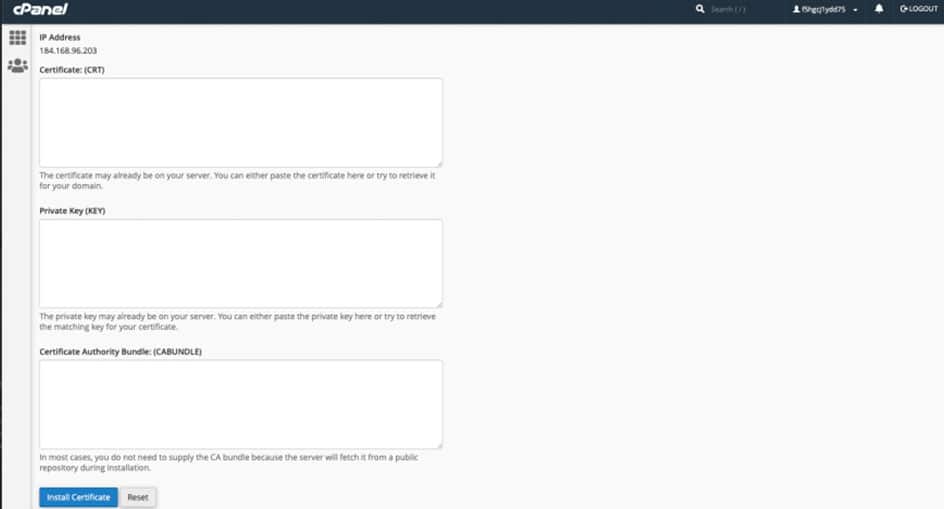
When copied you can press the ‘Install Certificate’ button to install the SSL certificate. When completed, you can verify the SSL certificate on the Qualys SSL Labs SSL Test.
Any questions? Send us a message and we’ll help you.

