If you are using LiteSpeed cache you may have problems updating your security headers. This is because LiteSpeed cache will prevent the loading of our advanced-headers.php file.
The solution for this is to add rsssl_after_saved_fields to the “Purge All Hooks” list in the LiteSpeed cache settings. This will purge the LiteSpeed cache on every save of the Really SImple SSL settings.
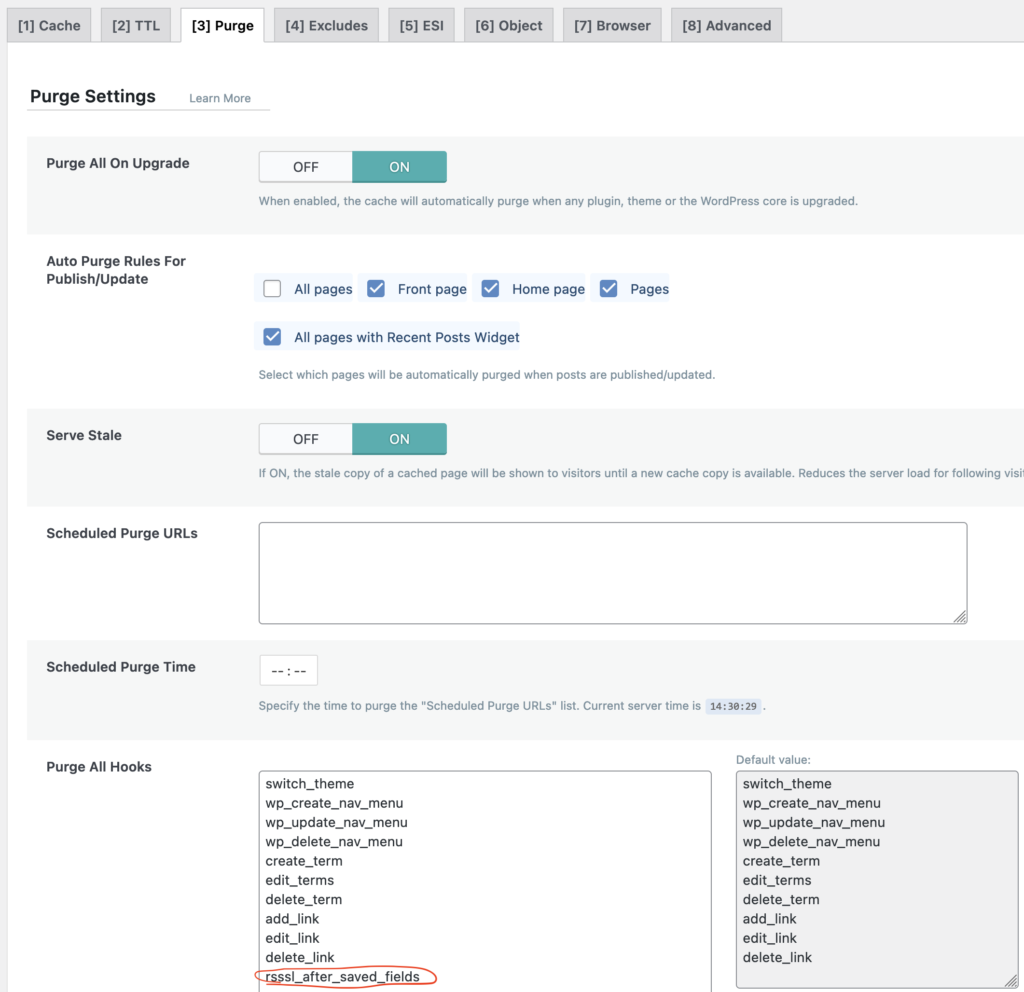
NOTE: This will not work for CSP learning mode because learning mode changes the headers without a manual save action. If you want to activate learning mode with LightSpeed caching on, you can add rsssl_update_rules to the “Purge All Hooks” list in the LiteSpeed cache settings. This will purge the LightSpeed cache eon every change in the headers and will have an impact on your sites performance while learning mode is active. If CSP is disabled or enforced this should not be an issue.

