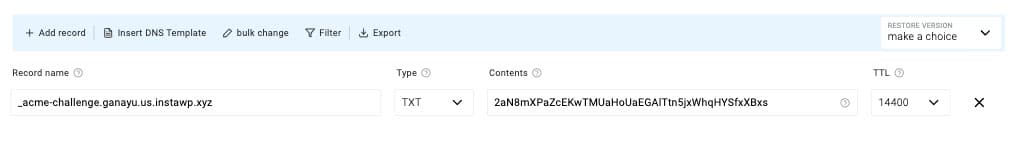You will need to add a so-called TXT record to continue DNS verification while generating an SSL certificate with Let’s Encrypt by Really Simple SSL. We will explain how this is done, in some cases your hosting environment might look different, but the responding fields should be similar.
If Really Simple SSL shows the following…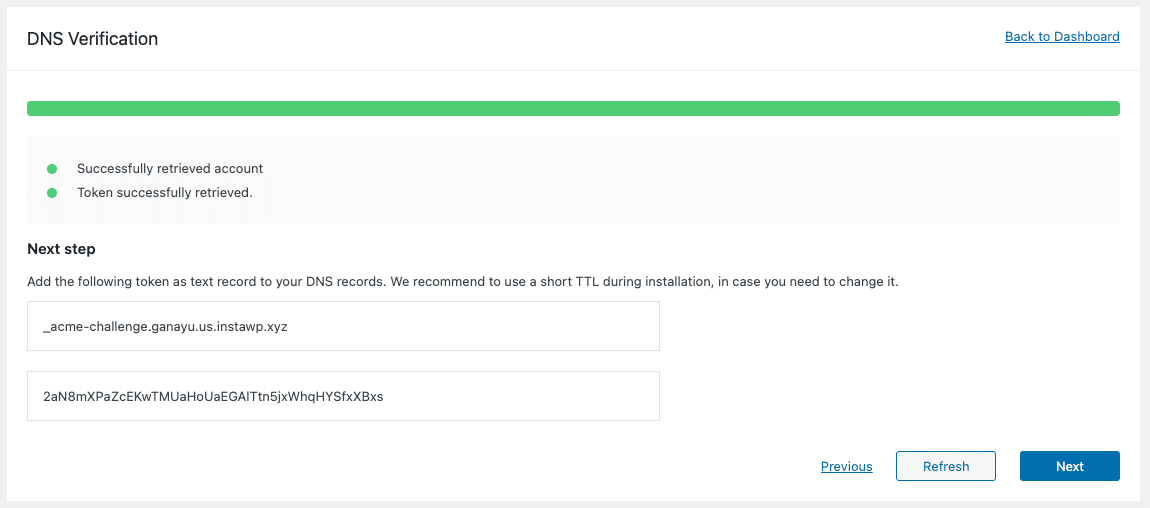
Go to your hosting provider and choose DNS zone, DNS settings, etc to show a list of DNS records. Add a new TXT record and add the field with your domain to Name, Record, or Label and the code as shown in the above screenshot to the Value or Content field. These names differ between hosting providers, an example can be seen below.