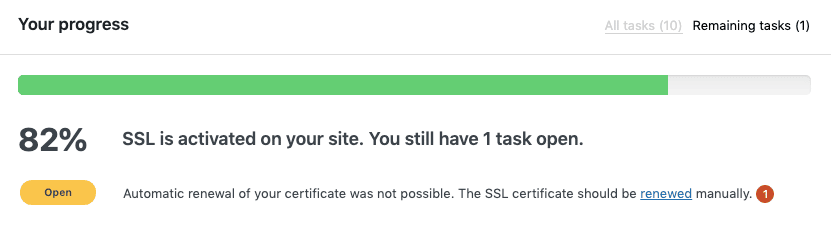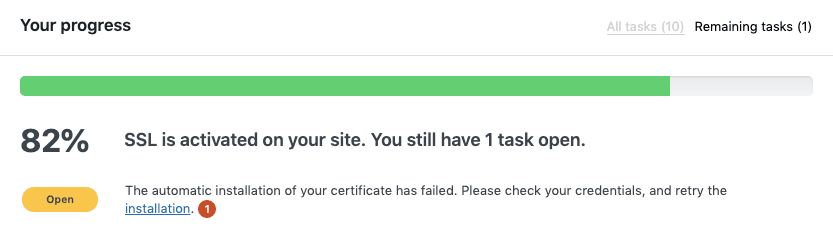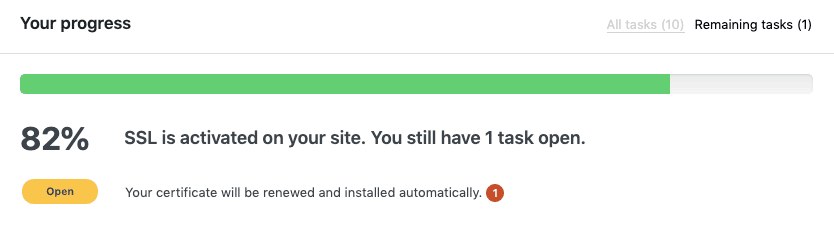Really Simple SSL will let you know when your Let’s Encrypt certificate generated by Really Simple SSL is about to expire. Two weeks before the expiration date, you will see one of the following notices in your SSL settings dashboard:
The SSL certificate has been renewed and requires manual installation in your hosting dashboard
When the plugin has renewed the certificate but hasn’t been able to install the renewed certificate automatically, you will see the following notice:
If you see this notice, you can click on the ‘installation’ link to be taken to the final step of the wizard where you can download the updated certificate. You can then install the updated SSL certificate in the same way you installed the initial certificate. If you get the old certificate, press the ‘Reset Let’s Encrypt’ link in the top right corner of the wizard to reset the wizard and generate a new certificate.
Automatic renewal of your certificate was not possible. the SSL certificate should be renewed manually
When the plugin has failed to renew the SSL certificate automatically the following notice will appear:
This indicates the certificate should be renewed manually. This can be done by rerunning the SSL certificate generation wizard. The wizard can be accessed by pressing the ‘renewed’ link. For detailed instructions, have a look at our SSL generation guide.
The automatic installation of your certificate has failed. Please check your credentials, and retry the installation
When the plugin has tried to install the renewed certificate automatically but has failed, you will see the following notice:
This means the credentials you have entered during the initial installation are incorrect. You can either update the credentials (in step 2.2, hosting) or rerun the wizard to generate a new SSL certificate.
Your certificate will be renewed and installed automatically
Finally, when the plugin has been able to renew and install the new SSL certificate automatically you will see the following notice:
Congratulations! This means you don’t have to do anything and Really Simple SSL will take care of the new certificate generation/installation for you.