Implementing a Content Security Policy is an essential way to protect your website from common attacks.
What is Content Security Policy
Content Security Policy enhances the security of web applications, reduces the attack surface, and protects users from various forms of web-based attacks such as Cross-Site Scripting (XSS), Clickjacking, data and code injection attacks. In this article, we will explore the significance of CSP and delve into the step-by-step process of implementing it on a WordPress website to enhance security and protect users’ sensitive information.
Understanding Content Security Policy
Content Security Policy is a browser-based security mechanism that allows website administrators to define the sources from which the browser can load resources such as scripts, stylesheets, images, and fonts. By specifying the allowed sources for these resources, website owners can effectively prevent malicious code execution from unauthorized domains. This capability significantly reduces the risk of XSS attacks, as it restricts the browser’s ability to execute inline scripts and external scripts from unknown sources.
Just looking for an easy way to implement Content Security Policy on WordPress? Skip the details
Challenges implementing a Content Security Policy on WordPress
Content Security Policy is a complicated header. For the policy to be effective, the website administrator must explicitly specify all authorized resources. Resources that are not explicitly allowed will be blocked from loading by the browser. This means that if you forget to specify a resource, it will break functionality in your website.
Because of the modular nature of WordPress, each plugin and theme can add its own resources. Also, services like Facebook, Google Fonts, Google Maps, etc, will load external resources. These will all need to be added to the allowed resources list.
A strict Content Security Policy (CSP) policy is generally recommended for enhancing website security. However, there are some potential challenges specific to WordPress you should consider. A few CSP options will definitely cause problems when (not) used. These include the general advice not to include unsafe-inline, unsafe-eval, and data: keywords in your CSP policy.
WordPress themes and plugins might rely on inline scripts and resources or dynamically generated code, which could break when CSP restrictions are in place. It’s essential to test your site thoroughly after implementing CSP to ensure critical functionality is not adversely affected.
Examples of possible compatibility issues
Some examples of possible issues with using a CSP policy without unsafe-inline, unsafe-eval, and data: on WordPress are:
- Plugin Incompatibility: Some WordPress plugins may use eval() to execute dynamic code or perform specific tasks. When unsafe-eval is not enabled through CSP, these plugins may not work as expected or break entirely, leading to a loss of functionality.
- Dynamic Script Loading: Some plugins might load external scripts dynamically using eval(), especially when implementing custom or dynamic features. Not including unsafe-eval may prevent these scripts from being executed, leading to errors or incomplete functionality.
- Security Plugins or Tools: Certain security-related plugins or tools might use eval() for code execution as part of their security measures. Not including unsafe-eval could hinder the proper functioning of these security tools on the WordPress backend.
- Theme Features: In rare cases, WordPress themes may use eval() for specific theme features or customizations. If your theme relies on eval() and CSP restricts it, some theme elements may not work as expected.
- Inline Event Handlers: By not allowing unsafe-inline, inline event handlers (e.g., onclick, onload) will be blocked. You should consider using modern approaches like event listeners in JavaScript.
- Inline Styles: With unsafe-inline blocked, inline styles (e.g., <style> tags within the HTML) will also be disallowed. Instead, prefer external stylesheets or inline styles with ‘nonce’ or ‘hash’ attributes.
- Data URI Usage: Not including the data: keyword will prevent the use of inline resources in the form of data URIs.
- Inline Scripts in Admin Pages: WordPress core and some plugins use inline scripts in the backend’s admin pages to handle various functionalities. Not including unsafe-inline might lead to issues with these scripts, causing unexpected behavior or errors.
- Data URI Usage by Plugins or Themes: Some WordPress plugins or themes may use data URIs for specific resources, such as icons or small images. If your CSP policy blocks data URIs, these resources might not load correctly, affecting the visual appearance or functionality of the backend.
How to implement Content Security Policy on your WordPress site
Now that we understand the importance of CSP let’s walk through the steps to implement it on a WordPress website:
- Assess Your Website: Start by evaluating your website’s current content and the types of resources it loads from external sources. Understanding your existing setup will help you craft a well-tailored CSP policy.
- Enable HTTPS: Ensure your WordPress website runs on HTTPS, as CSP is only effective when used on secure connections. Install an SSL certificate and force HTTPS across your site.
- Mixed Content Issues: CSP can prevent the loading of mixed content, where secure HTTPS pages load non-secure HTTP resources. Mixed content can compromise the security of HTTPS connections, and CSP helps enforce a secure resource-loading policy.
- Create a Backup: Before implementing the CSP policy, create a complete backup of your website. This is essential in case anything goes wrong during the process.
- Define Your CSP Policy: Decide on the CSP policy directives that best suit your website’s needs. This will include specifying which sources are allowed for scripts, stylesheets, images, fonts, and other resources. Finally, include the Content-Security-Policy header in your .htaccess or nginx.conf file
- Test the Policy: First, implement the CSP policy on a staging environment or a single page. Test thoroughly to ensure that your website’s functionality remains intact and that there are no unexpected issues.
- Monitor and Refine: After applying the CSP policy to your live WordPress website, closely monitor the site’s behavior. Keep an eye on browser console logs for any CSP-related errors. If needed, make adjustments to your policy to accommodate any legitimate resources that are being blocked.
- Report Only Mode: During the initial implementation phase, consider starting with the Content-Security-Policy-Report-Only header. This mode reports policy violations without enforcing them. It allows you to gather information on what resources would be blocked before enforcing the policy strictly.
- Continuous CSP Report Monitoring: When implementing CSP, setting up reporting to monitor policy violations is crucial. This helps identify potential issues and ensures that your CSP policy effectively protects your site without breaking its functionality.
The easy way to set up Content Security Policy for your WordPress website
Alternatively, you can install Really Simple SSL Pro to set up a CSP policy on your WordPress website automatically. Really Simple SSL Pro contains a unique Content Security Policy generator that will automatically learn what the correct CSP for your site should be and allow you to enforce it with just the click of a button.
The Really Simple SSL Content Security Policy generator works in the following way:
- You enable learning mode to gather data about used resources on your site and leave it on for long enough to allow all resources on your site to be accessed.
- You review the suggested CSP rules and optionally revoke those that allow unintended resources.
- You click Enforce to apply the Content Security Policy to your website.

Conclusion
In conclusion, implementing a Content Security Policy (CSP) on your WordPress website is crucial in fortifying your site against potential security threats. By defining the allowed sources for loading resources, you can effectively mitigate XSS attacks and data injection vulnerabilities, enhancing user trust and overall website security.
Setting up an effective CSP is a complex task that requires extensive knowledge of the resources used on your website, and applying an incorrect CSP will break your site.
Really Simple SSL Pro can automatically set up an effective CSP policy for your site. With a well-crafted CSP policy, you can confidently safeguard your WordPress website and its users from the ever-evolving landscape of online threats.