Really Simple SSL will work fine out of the box in 99% of cases. There is however a slim chance you might need to debug an issue with the plugin. Luckily, we have created articles for each and every one of the most common problems that may arise when using Really Simple SSL. We’ll start with the most common issues.
Troubleshooting Really Simple SSL
If you are experiencing problems that you didn’t experience before activating Really Simple SSL, there are some steps you can take to track down the cause.
Check your certificate
The first step is to check if your site has a valid SSL certificate. Does your site return an error when visiting on https://? For example an ‘insecure page’ error? Then check if your SSL certificate is valid and grade A. You can test this with ssllabs.com/ssltest. If you have chain errors on your certificate, it is possible your site gets redirect loops in some browsers, and not in others. Your certificate should score at least an A. The SSL Labs SSL test will give you feedback on how to achieve an A.
Clear your sites caches
Issues like mixed content are often caused by caching. If you experience any issue when using Really Simple SSL, we recommend to first clear the cache of your caching plugin. This will often solve a lot of issues. If your site uses server caching, we recommend to clear that as well.
Clear your browser cache
Another common cause of issues is caching in the browser. Try using a different browser, incognito mode or try from a different device to check if the issue persists. If not, it’s probably related to your browser.
Check common issues
There are a number of common issues which can occur when moving your site to SSL. If you experience any of the issues listed below, click on a link to visit the respective article.
- Mixed content in your site
- Mixed content fixer not working
- 403 forbidden errors on your images
- 404 errors on pages
- cURL errors in the dashboard
Deactivate caching plugins, security plugins and multi-language plugins
Still experiencing issues? Try disabling these types of plugins altogether. These plugins tend to keep http links in the database or in the cache. Re-saving the settings of those plugins can help as well. Still experiencing issues? Try to deactivate all plugins besides Really Simple SSL to see if that resolves the issue. Deactivate as many plugins as possible to make sure none of these things apply. Also see our list of known plugin conflicts.
We recommend to always deactivate caching and redirect plugins when moving to SSL. These sometimes do redirects as well, and might also cache old http URLs. Some caching plugins need to be cleared, then deactivated for the cache to go away. Log-in plugins can also cause issues, as these might redirect the user away when the login URL has changed.
Check if there are other redirect rules in your .htaccess
In some cases, a hosting environment, plugin, or developer has inserted redirect rules of their own. Check your .htaccess file for rules outside the Really Simple Security comments that contain http:// or https://.
Check if deactivating Really Simple SSL resolves the issue
Please make sure the issues go away when you have deactivated Really Simple SSL. This doesn’t mean the plugin is the cause. It’s also possible that your site being on SSL causes issues. If deactivating Really Simple SSL resolves the issue, please send us a message via our support form so we can investigate the issue and help you fix it.
What Really Simple SSL has changed on your site
For troubleshooting purposes it’s good to know what the plugin does:
- It changes your site url to https (you can see this in the WordPress general settings)
- Fixes mixed content
- Redirects your site to https, either with an .htaccess redirect or via a PHP redirect
- Adds necessary fixes to your wp-config.php file in some cases
It’s possible one of these things is causing the issue. You can deactivate the plugin while keeping SSL by navigating to your plugins overview, deactivating Really Simple SSL while pressing the ‘Keep HTTPS’ button. This will deactivate the plugin while keeping your site on SSL. Your siteurl and homeurl are now still on https, but all other functionality of RSSSL has been removed or deactivated. If you still have the issue, the problem is your site being on SSL. If the problem disappears, one of these items caused the issue.
If you have trouble deactivating the plugin, or are locked out of your site, you can use the built-in force deactivation script.
Still experiencing the issue without Really Simple SSL?
If you still experience the issue without Really Simple SSL the problem might be that a plugin still has http links saved in the database that are causing issues. Another possible cause is the server configuration. There are a few things you can try:
- Migrate your site to your https domain using a migration plugin. That way, any http URLs that might be used by other plugins are changed to https as well, maybe solving the issue.
- Check if your database contains references to your http:// domain and replace them with https://
- Deactivate hotlink protection
- Track down the plugin or theme that is having this issue and contact the theme or plugin author, or deactivate it
- If your server uses Varnish, ask your hosting company to clear Varnish for you. Varnish often causes redirect issues when moving to https.
- Contact your hosting company
Did you learn something that isn’t listed here? Please let us know so we can update this article!