Changing the WordPress database prefix is not a direct solution for certain vulnerabilities, however it can be categorised as ‘Security through Obscurity”. Changing the defaults in your WordPress configuration, from disabling certain features, removing unnecessary data like feedback on login attempts and software versions, will help in making your website less vulnerable if WordPress as a platform is targeted.
In reality, websites are rarely specific targets. What is mostly targeted are flaws and vulnerabilities in popular frameworks. And WordPress is the biggest of them all.
Experiencing database issues after changing the prefix
Really Simple SSL is very careful when changing your database prefix. It will only complete the change, if a preliminary change is completed successfully. If the change doesn’t run smoothly, it won’t override the prefix and an error is shown.
This means that experiencing errors after changing the prefixes means the change did happen, and no errors during the process were found. You can ask support to debug what happened, but we can’t reverse any issues!
IMPORTANT: As explained in the plugin. The only way to reverse this process is with a back-up. Really Simple SSL can’t reverse the prefixes on a database that doesn’t respond well to changing prefixes!