Simply.com offers a free Let’s Encrypt SSL certificate with their hosting plans. This means you don’t have to go through the Really Simple SSL wizard to install an SSL certificate on Simply.
- The SSL certificate installation on Simply can be started by opening your Simply control panel and navigating to the ‘Website’ tab in the left sidebar. To add an SSL certificate, click on the ‘HTTPS protection’ link in the Websites tab.
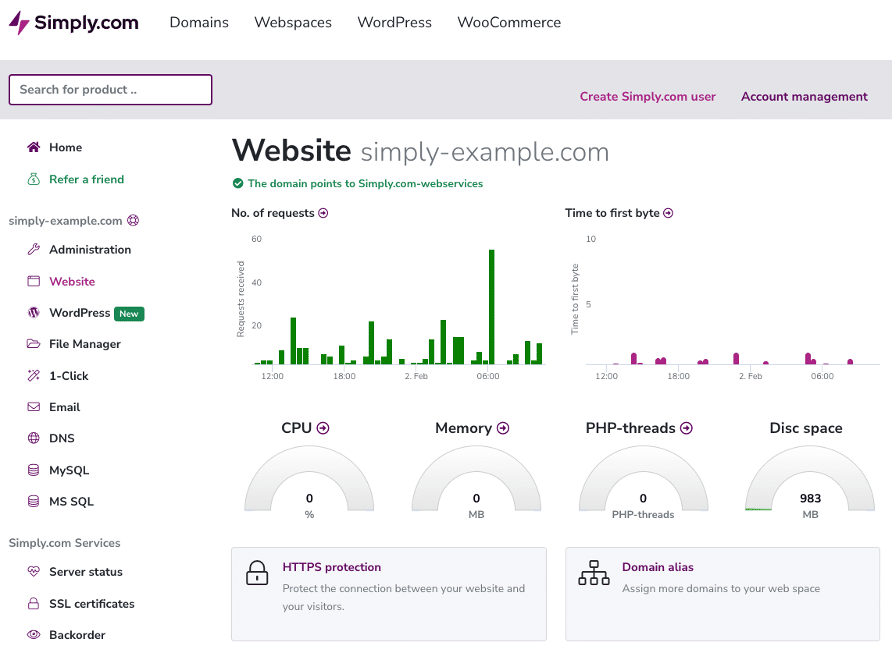
2. In the HTTPS protection section, you can choose “Let’s Encrypt DV certificate” in the dropdown menu and click “Activate HTTPS protection”.
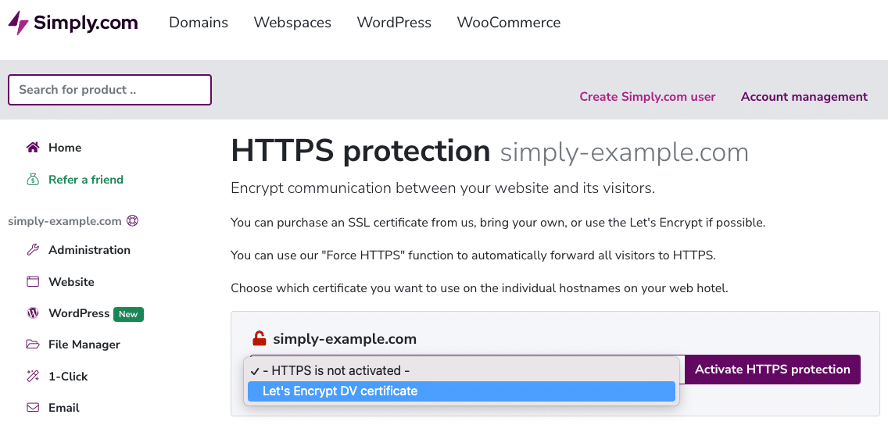
3. You can use the “Force HTTPS” function to automatically forward all visitors to HTTPS.
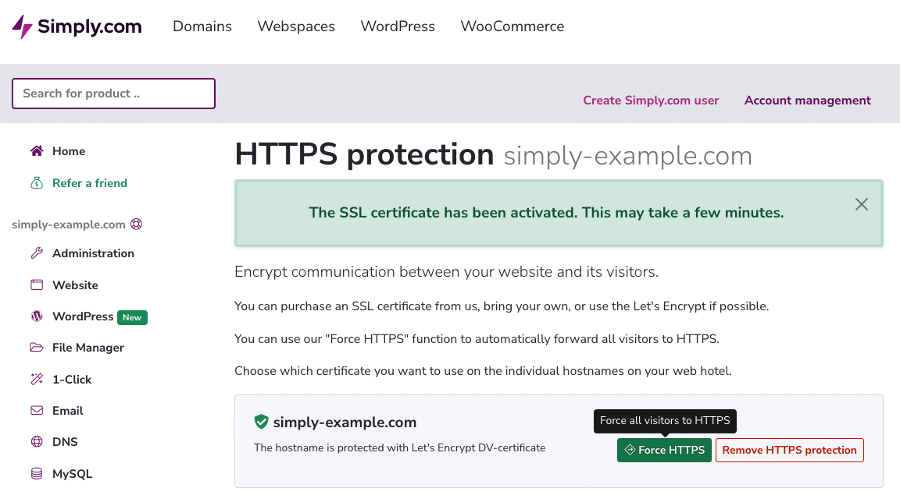
Congratulations! This means your site is now secured.
If you have any questions, please drop us a message.

