Step 1. Mixed Content Scan
After installing Really Simple SSL and activating SSL, it is still possible that your site is flagged as not secure. The most common cause for this is ‘Mixed content’. If you do not see the secure lock in your browser address bar, you still have mixed content. It is very important that this is fixed because browsers will throw all sorts of warnings at users, who might get scared.
Step 2. SSL Health Check
New in Really Simple SSL is the SSL Health Check, by Qualys. You can scan directly on the Really Simple SSL Dashboard or on the Qualys website
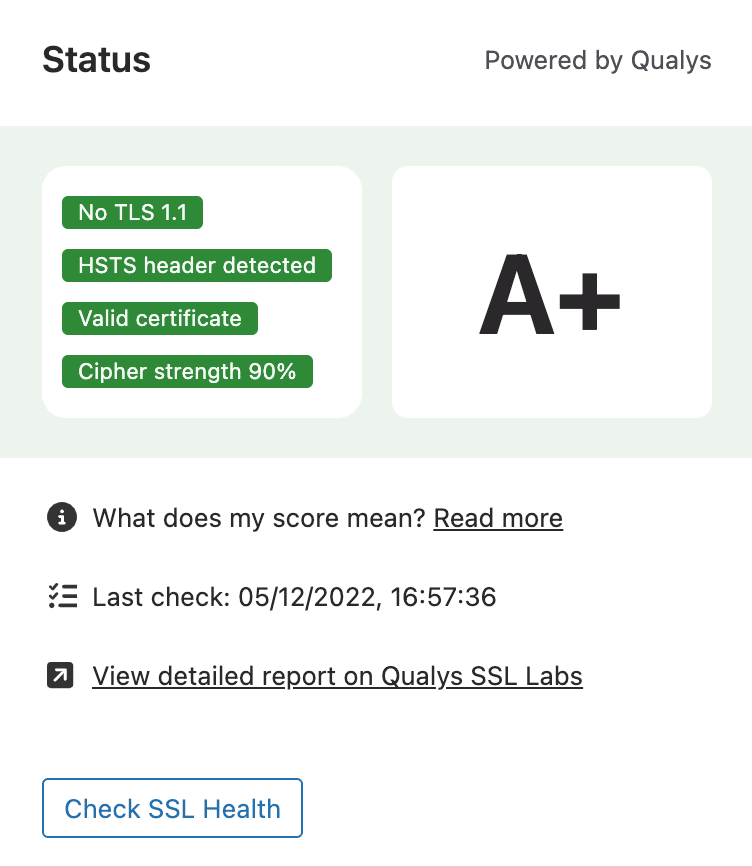
Step 3. Security Headers Scan
The security header scan will check if recommended security headers are enabled, and if these contain the correct values. The reason we started our own scan is due to outdated values being recommended by other 3rd party scans.
Bonus Step 4: Security Features
Enable the recommended Hardening Features and Vulnerability Detection to get peace of mind!


