Getting started: The installation of Really Simple Security Pro works just like any other plugin, except that you can’t download it from the WordPress.org Repository, you have to upload it yourself. Like when you manually install a WordPress plugin.
Do I still need Really Simple Security Free when using the Pro plugin?
Since version 8.0 of Really Simple Security, it is no longer necessary to have both the Free and Pro version of Really Simple Security enabled next to each other. The Pro plugin works as a standalone plugin.
Downloading the plugin
You should have received an email with a download link for the plugin. If not, or if your download link has expired, you can always find a new download link in your Account -> Downloads on really-simple-ssl.com/account/. If you don’t know your password, you can reset it by clicking “Lost password?” and entering the email address used to purchase your Really Simple Security Pro subscription.
You can find the Free version here, or directly via the Plugins section on your WordPress site (Plugins -> Add New).
Installation
- Download the Really Simple Security pro plugin. You will find a download link in the e-mail that you received after purchasing Really Simple Security, but you can always find a new download link in your Account -> Downloads on really-simple-ssl.com/account/ as well.
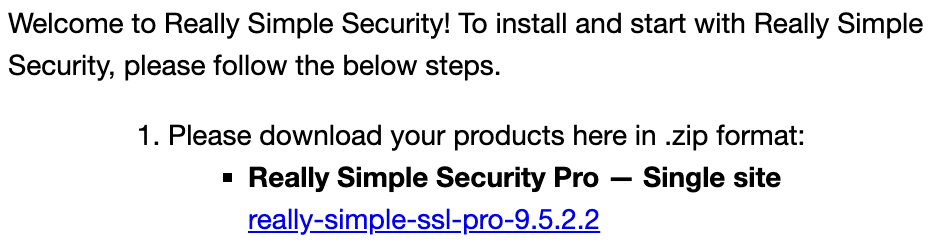
- In your WordPress Dashboard, navigate to “Plugins” -> “Add New“, and click “Upload Plugin”. In the window that appears, select the zipped file (really-simple-ssl-pro.zip) that you downloaded after purchasing the Pro version, click Install Now, and then Activate the plugin.
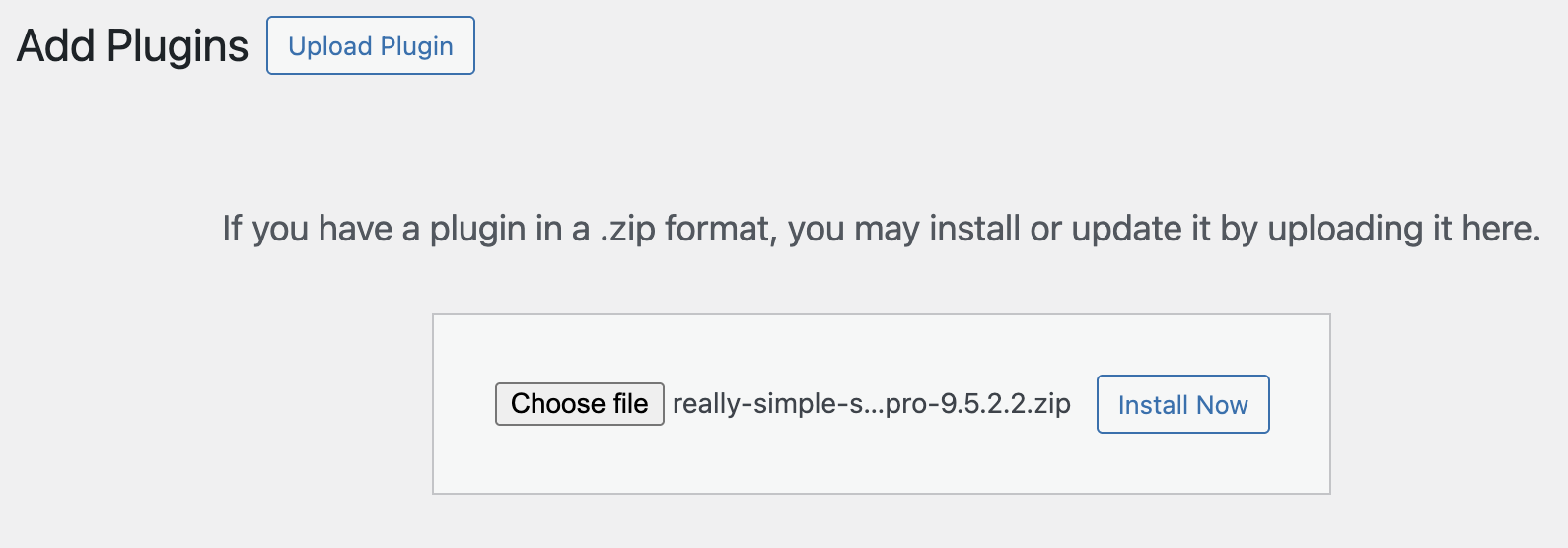
- Navigate to Settings -> Security -> “Settings” (in the top menu bar), where you will find a new “License” tab. Enter your Really Simple Security Pro license key here, and click Activate.
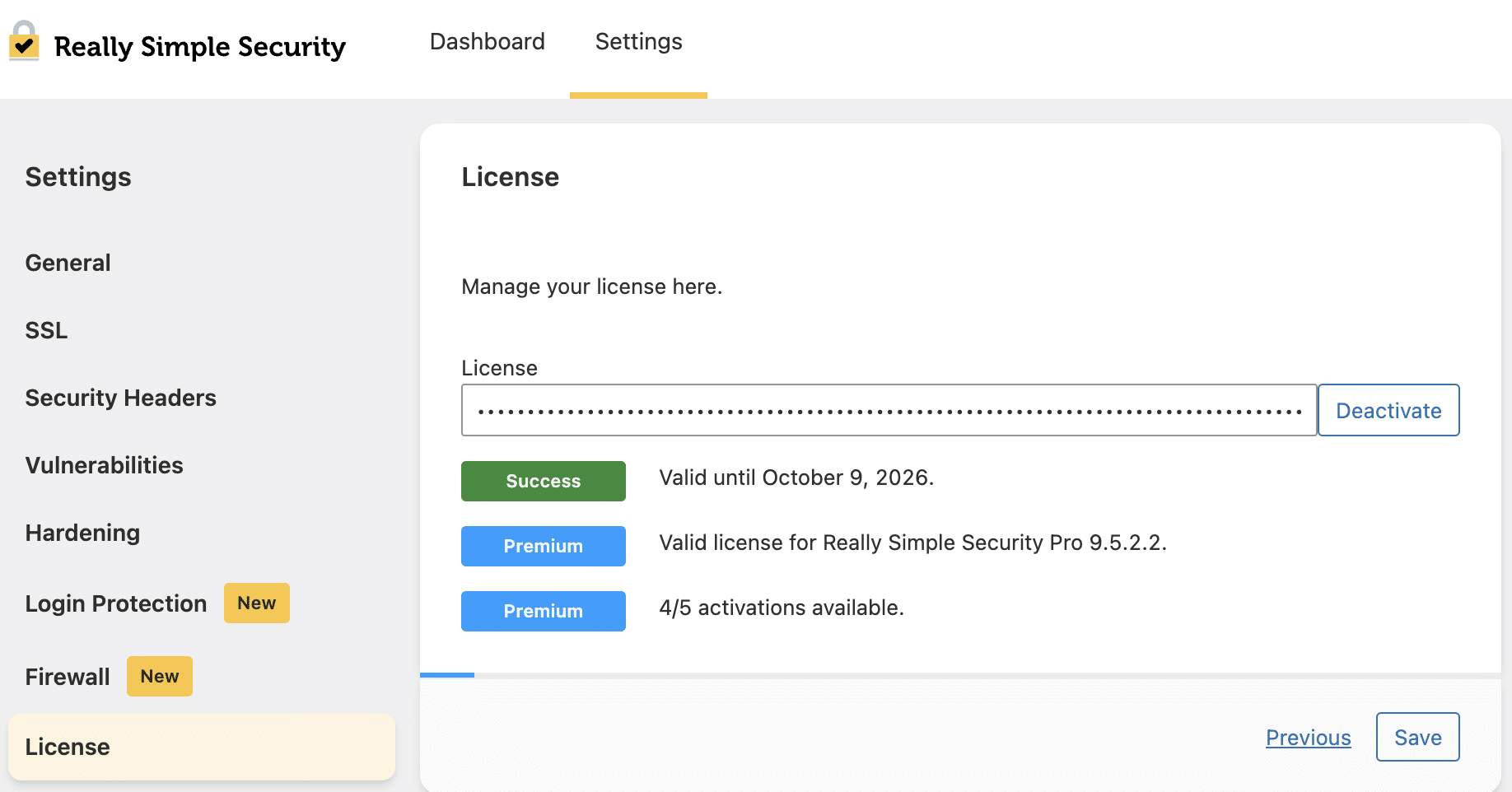
Please note: You need to upload the zipped file to WordPress (really-simple-ssl-pro.zip). The Safari browser is known to automatically unzip downloaded .zip files. If this is the case, please Right-click -> “Compress” to compress the folder to .zip format again, after which it can be uploaded to WordPress.
After activation
You can find your Really Simple Security Dashboard under WordPress -> Settings -> Security. The Premium settings are listed mostly under the “Settings” tab. You can now run the advanced site scan, to find remaining mixed content issues on your site. When mixed content issues are found, you can click the “Fix” button or the instructions link for information on how to fix this. If you run into any problems, please submit a ticket.
Plugin dependency error
If you see a notice with a “plugin dependency error”: this means that you still have an ‘older’ version of the plugin installed next to the latest version of Really Simple Security Pro. Once you’ve removed any previous versions of the Free plugin from the site and updated Pro to the latest available version; you should no longer see this message.
If you no longer have a valid License Key and can’t download the latest release of the Pro plugin, renew your license here.
