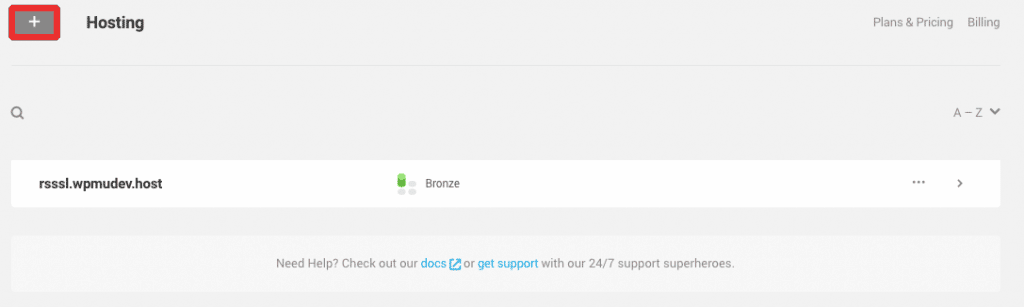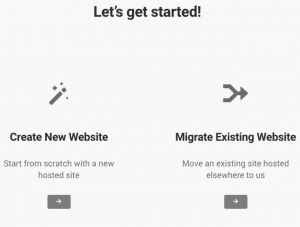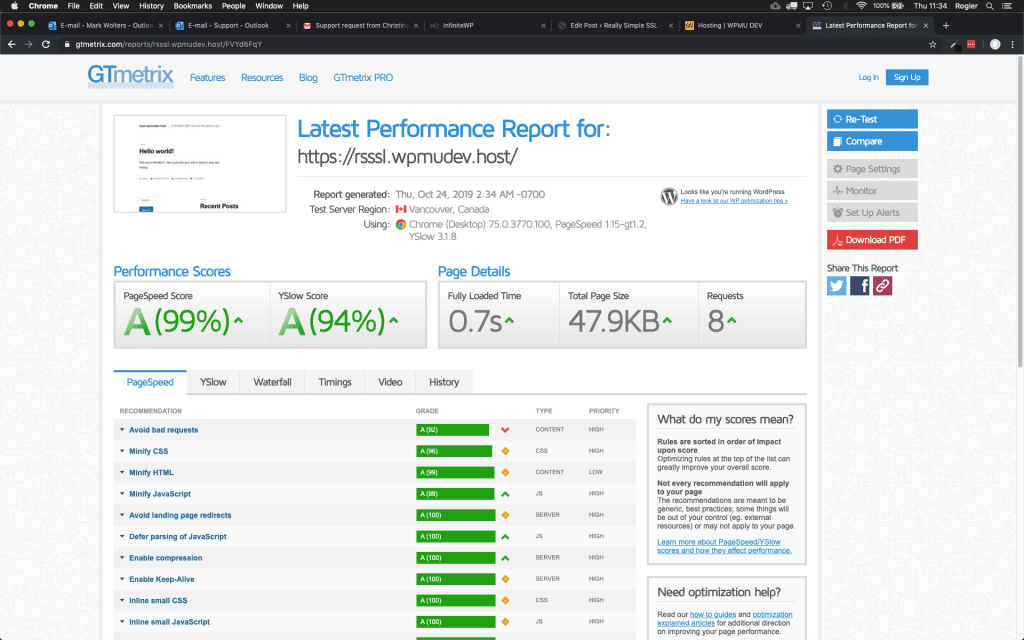We quite often come across questions by our users on which hosting provider works nicely with Really Simple SSL. The answer to this question is simple, Really Simple SSL works fine on almost all hosting providers. There are differences of course: on some hosting environments SSL is an additional cost, while on others it’s included. Another aspect is that on some environments SSL is very simple to install, on other hosting environments you need to install the certificate yourself, or may follow some tutorials to get it working. Last but not least, performance is very important. Generally speaking, a shared hosting server has worse performance than a server with dedicated resources. With price being an important factor, a lot of users choose a cheap hosting plan but don’t account for additional costs like an SSL certificate.
I personally think the importance of a good hosting environment is seriously underestimated: what good is saving a few bucks if you miss out on revenue because of a slow site? And what if the security is not 100%, causing your site to get hacked?
There are a number of excellent hosting providers out there for your WordPress website. For a more complete overview of specialized WordPress hosting providers see this comparison by thishosting.rocks.
WPMU DEV
We have been given access to a WPMU DEV hosting server for testing purposes. Their hosting is based on the Digital Ocean infrastructure, which in our experience is an excellent infrastructure. One of the benefits of WPMU DEV hosting is that it includes a free SSL certificate. Installing it can’t be easier: For each domain you host with WPMU DEV, a free Let’s Encrypt SSL certificate is automatically installed. Besides using a Let’s Encrypt certificate, WPMU DEV hosting allows you to install a third-party SSL certificate as well. This way you can use the certificate that you prefer.
The WPMU DEV hosting environment is a managed hosting environment, which means that the server-side is handled by WMPU DEV. They will make sure your server remains up-to-date.
WPMU DEV hosting is included with the each WPMU DEV membership. A membership gets you $50 of hosting credit each month, enough to host 5 sites on the bronze hosting plan. The bronze hosting plan has the following specs:
- 1gb of dedicated ram
- 1 vCPU
- 10GB SSD storage
- 1TB of bandwidth
which is enough for around 20k visits a month. Other hosting packages are on offer too, which include improved server resources for better performance on larger sites with more visitors.
To add a site to WPMU DEV hosting, navigate to the WPMU DEV hub and navigate to the hosting tab (https://premium.wpmudev.org/hub/hosting/). Once in the hosting tab, click on the + sign to add a new site:
Next, you can choose to create a new site or migrate an existing site:
After choosing to create a new site, you can add a WordPress user and voila, your site will be created:
How fast is the bronze hosting package? The results speak for itself:
During our testing we encountered speeds of between 0.7 seconds and 0.9 seconds fully loaded time, which is an excellent figure.
Do you want us to test your hosting environment as well so it can be added to this article? Send us a message.