TLS stands for Transport Layer Security. It is a protocol used to encrypt data that is transmitted over the internet. TLS is used to encrypt all kinds of transmissions, for example via FTP, email (IMAP and SMTP), and within the context of Really Simple SSL: securing the connection between the browser (client) and a website (server). TLS encryption is used to prevent exposure of the transmitted data, whether it be files, email messages or for example payment information or passwords.
Nowadays when we refer to SSL we actually mean TLS, as SSL is in fact the predecessor of TLS. Any modern hosting provider should enable TLS on your webserver, to allow secure communication between the webserver and site visitors (and administrators 🙂 ). Really Simple SSL will allow you to scan the ‘SSL health’ of your server. As part of this scan, it will check the supported TLS version.
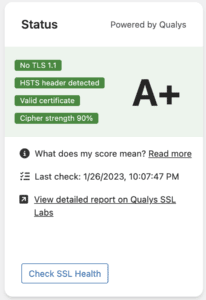
Since the introduction of TLS 1.0 in 1999, the latest and most secure version of TLS is now TLS 1.3. As TLS 1.0 and 1.1 have known vulnerabilities, Really Simple SSL will decrease your SSL Health score if the server supports these versions (even if TLS 1.2 is allowed as well). For best compatibility and security, we recommend to support both TLS 1.2 and 1.3.
What to do if your server supports TLS 1.0 or 1.1
Unfortunately, Really Simple SSL or website administrators can not influence TLS support. Though any decent hosting provider should be aware of the security issues with outdated TLS version support. All major browsers will flag your site as insecure if your server supports these versions, even if you have correctly activated SSL on your site. We strongly recommend to contact your hosting provider to disable support for deprecated TLS versions if this is the case for your website. If your hosting provider can or will not drop support for these versions, it might be a good idea to consider to switch providers.

