Really Simple Security Pro includes Limit Login Attempts functionality to protect your site against brute force login attacks. Repeated attempts to login using incorrect credentials will be blocked automatically.
However, it could be that you’ve accidentally triggered too many invalid Login Attempts yourself, and that you’re (temporarily) locked out of your WordPress Account as a result.
Renaming the really-simple-ssl-pro folder in the wp-content/plugins/ directory will allow you to regain access to the site; but as this would deactivate the plugin entirely, we recommend the below approach instead.
To disable LLA (Limit Login Attempts) in Really Simple Security and regain access to the site:
- Create an empty file in the /wp-content/ folder of your website, call it
rsssl-safe-mode.lock. - The LLA checks from Really Simple Security will be disabled as long as the file is present.
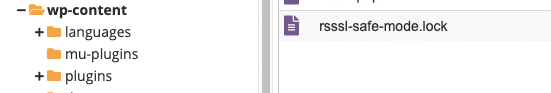
After logging in and removing the block for your Account and IP Address in the Limit Login Attempts settings (Security -> Settings -> Login Protection -> Limit Login Attempts -> Users/IP Addresses -> “Temporary block”), you can safely remove the rsssl-safe-mode.lock file from the /wp-content/ folder to re-activate Limit Login Attempts.
