Sometimes the scan finds mixed content in widgets. If you see this message, it’s likely that there is a link to an image in one of your widgets that isn’t available over https://. The scan helps you locate the widget in which the mixed content is found. In the screenshot below you can see a result from the scan:
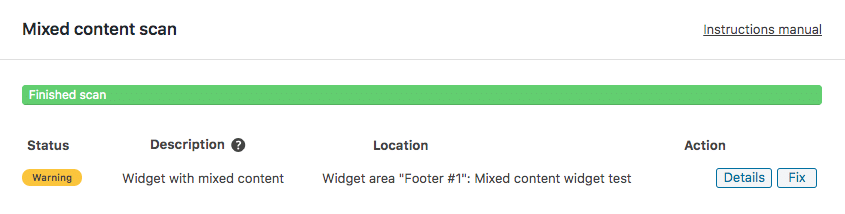
First, the file which cannot load over https:// is shown. The scan details two things: the widget area in which the mixed content is found, and the title of the widget in which the mixed content is found. Clicking the first button after the results (details) reveals a link to the mixed content, as well as an option that redirects you to where it was detected. In this example, the mixed content is located in ‘Footer #1’, in the widget that has ‘Mixed content widget test’ as a title.
The mixed content can be fixed by downloading the image and adding it to your own media library. Before doing this, make sure you have permission from the copyright holder. When the image is hosted on your own domain (or another domain that has an SSL certificate), the link in the widget can be edited and the mixed content should be fixed.
