Secure your site with Really Simple Security Pro
Agency
25 Domains-
FirewallThe most performant WordPress Firewall, to efficiently block malicious traffic.
-
Login ProtectionProtect the login process with strong password policies, Two-Factor Authentication, Limit Login Attempts and more.
-
WordPress Hardening18 powerful security features to efficiently harden your WordPress configuration.
-
Vulnerability ManagementStay ahead of possible vulnerabilities with the recurring scan and automated measures.
-
Visitor ProtectionLeverage Security Headers to protect your site visitors against potential threats.
-
SSL EncryptionProperly enforce https and generate a Let’s Encrypt certificate if needed.
-
Premium Support
-
Includes Multisite PluginA separate multisite plugin is bundled with the agency unlimited license.
Professional
5 Domains-
FirewallThe most performant WordPress Firewall, to efficiently block malicious traffic.
-
Login ProtectionProtect the login process with strong password policies, Two-Factor Authentication, Limit Login Attempts and more.
-
WordPress Hardening18 powerful security features to efficiently harden your WordPress configuration.
-
Vulnerability ManagementStay ahead of possible vulnerabilities with the recurring scan and automated measures.
-
Visitor ProtectionLeverage Security Headers to protect your site visitors against potential threats.
-
SSL EncryptionProperly enforce https and generate a Let’s Encrypt certificate if needed.
-
Premium Support
-
Personal
Single License-
FirewallThe most performant WordPress Firewall, to efficiently block malicious traffic.
-
Login ProtectionProtect the login process with strong password policies, Two-Factor Authentication, Limit Login Attempts and more.
-
WordPress Hardening18 powerful security features to efficiently harden your WordPress configuration.
-
Vulnerability ManagementStay ahead of possible vulnerabilities with the recurring scan and automated measures.
-
Visitor ProtectionLeverage Security Headers to protect your site visitors against potential threats.
-
SSL EncryptionProperly enforce https and generate a Let’s Encrypt certificate if needed.
-
Premium Support
-
Do you manage more than 25 websites?
Discover the possibilities for Agencies!
- 5 Million Happy Users
- Awesome Support
- Powerful WordPress security
- Best-in-class performance
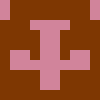
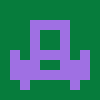
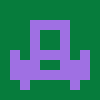
Secure & Risk Free

Although we don’t think you’ll ever want one, we’ll gladly provide a refund if it’s requested within 30 days of purchase. No questions asked.
F.A.Q.
How can I update the plugin?
If your license is activated, you should be able to update from the WordPress plugins dashboard. If this doesn’t work, there’s probably a configuration issue on your server. We’ve listed several of the most common causes.
Can I upgrade my license to 5 sites or 25 domains?
Sure! Just go to your account, then click “licenses”, then “upgrade”. You will see the available options. If you upgrade from single site to 5 sites, the difference is $50. But if only half a year is left on the license, you only need to pay $25 for the upgrade!
My download link has expired. What now?
The download link you received in the initial e-mail is valid for 24 hours. After the link has expired you can log in to your account the plugin file.
How can I install Really Simple Security Pro?
To install the plugin, you can follow these instructions
How can I login to my account?
You can login here. When you purchase one of our plugins an account is created automatically. You can reset your password here.
If you don’t remember the email you used for the purchase, or did the purchase before the automatic account creation was activated, please contact us and we’ll set it up for you.
When I click the download link I don't get a ZIP file
If you click the download link after you have purchased a plugin, you should download a zipped file which you can upload to WordPress. If this is not the case, you are probably using Safari. This is easy to fix. Go to:
Safari > Preferences > General > Open “safe” files after downloading: uncheck.

