Some websites using JetPack have Photon activated. Photon is an image acceleration and editing service, where the images are served from the WordPress cloud. In some cases, there are issues with this service when moving to SSL. If you encounter links as these in your site that are giving you 400 or 404 errors, you are having this issue.
https://i0.wp.com/domain.com/wp-content/uploads/2016/12/image.jpg
JetPack seems to have some issues with https (see limitations). To fix this, you can just deactivate Photon. Possibly this filter might be of help. I only recently encountered it, so I haven’t been able to use it yet:
apply_filters ( 'jetpack_photon_reject_https', bool $reject_https )
See also: https://developer.jetpack.com/hooks/jetpack_photon_reject_https/