If you have Really Simple SSL Pro installed, you might get the warning that some posts contain a reference to an external resource that cannot load over SSL. This mostly concerns hot-linked images.
An example: if a post contains an image that is actually located on another domain:
<img src=”http://www.not-your-domain.com/image.jpg”>
and that domain does not have an SSL certificate, this image won’t load on SSL. This might also happen with javascript files (.js), or stylesheets (.css)
Solution: click the “fix” button
If the image exists, you can click the “fix” link right next to the URL to fix it. This function will download and insert the image on your website. Please make sure to ask permission from the copyright holder to copy the image to your site.
If the fix button does not work, you should either remove the image altogether or:
- Download the image, stylesheet, or javascript file on your computer
- Upload it in WordPress
Need help? Please submit a support ticket.